Find the Transport Request for an Object in SAP
We often need to find a specific programming object in an SAP transport request. This could be a program, an authorization object or a database table, or whatever else you can create in the ABAP developer workbench. This article will show you how to find objects in transport requests in SAP ERP. There are several ways to accomplish this task, I will show you all of them so you can
Recommended Now
All-new Echo Dot Smart speaker with Alexa
This bundle includes Echo Dot (3rd Gen) Charcoal and Philips Hue White A19 Medium Lumen Smart Bulb, 1100 Lumens. Built in Smart Home hub. Ask Alexa to control Zigbee-compatible devices. No additional Philips Hue hub required. Two choices for easy smart lighting - Start setting the mood with Hue Smart bulbs and your Echo device, supporting up to 5 Hue Bluetooth & Zigbee smart bulbs. Add the Hue Hub for whole-home smart lighting (up to 50 light points) and bonus features.
Check it out on amazon.com →Using Transaction SE03 to Find Objects in SAP Transport Requests
The easiest way to find objects is to use transaction SE03, also called Transport Organizer Tools. Within this transaction, there is a menu item “Find Objects in Transport Requests / Tasks”.
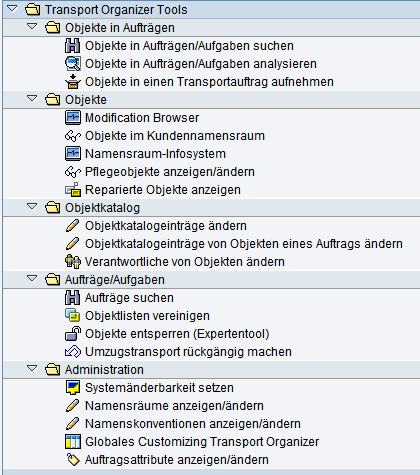
SAP Transaction SE03- Transport Organizer Tools
Execute it to get to another screen, in which you can search for specific objects and their properties, e.g. by the name of the SAP object you need to find in a transport request.

SAP – Finding objects in a transport request
Execute this report to get a list of all transport requests that contain the specific object you’re looking for.
Bonus tip: You can also reach the transaction SE03 (Transport Organizer Tools) via SE01 or SE09. To do that, select Goto -> Transport Organizer Tools from the menu or press Shift+F6.
Check tables E070 and E071 to find transports for SAP objects
To use a more direct approach, you can also have a look in the tables E070 and, more importantly, E071. Run transaction SE16 or SE16N and enter E071 as table, press F8 or click “Execute”. In the generated report, you can search for your object in the table fields OBJECT (type of object, such as PROG for a program) and OBJ_NAME (name of the SAP object you want to find). Run the report to generate a result and get a list of all transport requests that contain the specific object you are looking for.

