Class
Classes are the main object in the SAP ERP Classification system. They can be assigned to business objects in SAP ERP, grouping similar objects together. This is called “classifying” an object. Classified objects provide additional functionality in SAP ERP.
The main use of assigning a class to a business object is the advanced search functionality, which can be accessed via standard SAP transactions like CL6BN, CL30N or CL31. But the classification system is also used by many other features within SAP ERP, such as SD variant configuration or many functions of the QM module.
Classes have a class type that defines, among other things, for which kinds of business objects a class can be used. The class type also determines how objects can be classified and retrieved again. Class types can be set up in customizing, using the SAP standard IMG path SPRO → Cross-Application Components → Classification System → Classes → Maintain Object Types and Class Types.
One very important issue that often requires the modification of the SAP standard customizing for class types are the change logs. As can be seen below, in the sap standard class types the change logs are not switched on, thereby giving you no information of any changes to classification values. As having this information is often desired, it should be switched on here.
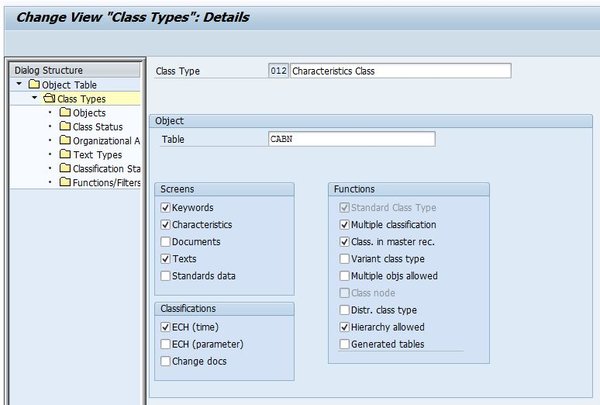
Class Type Maintenance
To create a class, use transaction CL01 or CL02. I recommend using CL02 because it has all functionality of CL01, CL03 and CL04 combined, and is the official transaction for class maintenance. I won’t go into detail about the properties of classes here, since most of it is described in the article about Classification Basics and Transactions.
One very useful feature is the assignment of classes and characteristics to organizational areas. You can define the org areas that are available for each class type, and you assign them in each class. This way, only classes that are used in an organizational area can be assigned and changed by users working in that area.
Renaming a SAP class is also possible by using the menu function Class → Rename.