How to Set a Default Value for Download File Endings in SAP ERP
2014-02-25 File Management
When exporting files from SAP ERP, for example from an ALV list, we’ve had all this issue: when we pick “Spreadsheet” in the file format popup, the file ending defaults to .txt (or, in older versions of SAP ERP, to .xls), even though that format might not be suitable for the current setup, for example when you’re using MS Office 2010 or an entirely different spreadsheet applicatio

Exporting a List from SAP
Even though it’s not a major problem, it’s still a nuisance, especially if you’re downloading many lists from SAP. Every time, you will have to change the file ending in this popup:

Fortunately, there’s a way to change the behaviour of SAP ERP here. With the following method, each user can set his or her personal default value for the file ending when exporting spreadsheets. First, go to System > User Profile > Own Data to change your user parameters or call transaction SU3.
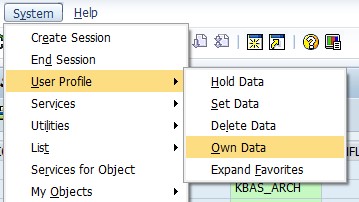
System > User Profile > Own Data
Go to the “Parameters” tab and add the user parameter LIST_CONVERT_TO_DAT to the list. As a value, enter the file ending that you would like as a default – I used XLSX here as an example.
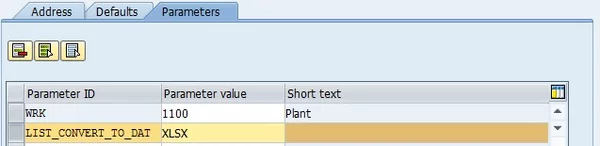
User Parameter for File Ending Defaults
Click save, and you’re done! The next time you try to download a list, the popup should look like this:
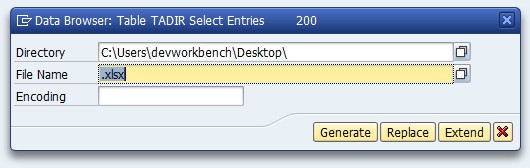
File Export Ending XLSX
Neat, isn’t it? In order for that to work, you need a halfway recent release of SAP ERP. Since SAP Netweaver 701, this functionality is built in by default. If you’re on an older release, check SAP Note 975868 (OSS-User needed) to find out whether you can get it into your system too.